Webex Resources: Online Audio / Video Technology
Cisco Webex is a secure technology platform that can be utilized for teleconferences, virtual meetings, virtual hearings, and other remote technology needs.
NOTE: The NCAOC does not support Zoom or other similar technology platforms that may have security risks. While some judicial groups may have external resources to use Zoom, the NCAOC is unable to provide support.
Important Items to Help Ensure a Successful Webex Experience
- Webex - Remote Proceedings for the Public (training resource)
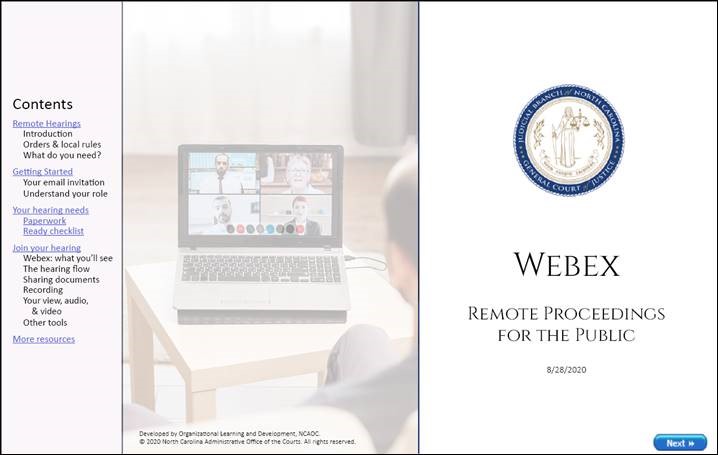
- You do NOT need to register for an account to attend a Webex meeting.
- Information on how to join a meeting from an email invitation or other platforms can be viewed here.
- The host may also record the meeting for future use.
- Webex may only be activated for current, active Judicial Branch staff.
Webex provides many features that support effective and collaborative meetings with staff and outside partners, bringing participants together online, or in combination onsite and remotely. See the many features of Webex.
Schedule a Webex Meeting
Webex is integrated within Outlook. If you have an account, you can schedule a meeting and include Webex information for participants within a single invitation.
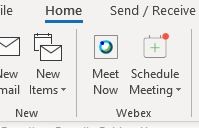
- To schedule a meeting directly from the Webex portal, please see these instructions.
- The Webex meetings desktop application is also available to start and join meetings.
Useful Tips for a Successful Meeting
- Check your audio / video connection prior to the meeting.
- Mute your phone or computer audio connection unless speaking directly to the group.
- Identify yourself by name if you want to comment, so all know who is speaking; remember to unmute first and mute when finished.
- Please try to speak one at a time, so all can clearly hear and understand your comments.
- Use the chat or message option, if allowable by the meeting organizer.